How to see salary slip – Know more
प्रत्येक महिन्याची Salary Slip आता ऑनलाईन पहा.
आपली प्रत्येक महिन्याची सॅलरी स्लिप स्वतः मोबाईलवर किंवा संगणकावर ऑनलाईन पाहू शकता तसेच डाउनलोड करू शकतात.
यासाठी तुमचा शालार्थ ID तुम्हाला माहित हवा.
(पगार बिलावर तुमच्या नावाच्या खाली असणारा 13 अंकी ID तुमचा शालार्थ आय.डी. असतो.)
Online Salary Slip पाहण्यासाठी तसेच डाउनलोड करण्यासाठी खालील प्रमाणे कृती करा.
How to see salary slip
1) सर्वप्रथम खालील लिंक वर क्लिक करून शालार्थ वेबसाईट वर जा.
Click on the following link.
https://shalarth.maharashtra.gov.in/login.jsp
2) त्यानंतर लॉग इन पेज ओपन होईल त्यात User Name म्हणून तुमचा शालार्थ ID टाका.
For login, use your Shalarth ID as User Name.
3) Default पासवर्ड ifms123 हा टाका.
Use default password : ifms123
4) त्यानंतर Captcha टाका
Insert given letters or digits as Captcha.
5) Submit करा.
Click on Submit button.
6) लॉग इन केल्यानंतर old password: ifms123 हा टाका.
Insert old password as ifms123.
7) त्यानंतर New password बनवा.
Make your New Password.
8) त्यात Capital letter, Small letter, Special Character, Digit यांचा समावेश असावा.
Fo making new password, use Capital letter, Small letter, Special Character and Digit.
9) तुम्हाला हवा तो पासवर्ड ठेवून पासवर्ड Save करा.
Save your New Password.
10) Password has been changed successfully असा मेसेज आल्यावर त्या पेज वरून log out व्हा.
Logout when you see the message- password has been changed successfully.
11) लॉग ऑऊट झाल्यानंतर पुन्हा लॉग इन पेज ओपन होईल.
New page will open.
12) युझर नेम म्हणून तुमचा शालार्थ ID टाका.
As User Name insert your Shalarth ID.
तुमचा सेट केलेला नवीन पासवर्ड टाका.
Insert your New Password.
त्यानंतर खाली Captcha टाका व Submit करा.
Insert Captcha and click on Submit button.
13) लॉग इन झाल्यानंतर तिथे Worklist टॅब दिसेल. त्यावर क्लिक करा.
Click on Worklist tab.
14) त्यात खालील प्रमाणे मेन्यू दिसतील.
You will get the following menu
EMPLOYEE CORNER
EMPLOYEE PAY SLIP (या वर क्लिक करा)
Click on Employee Pay Slip
13) आता खाली तुम्हाला ज्या महिन्याची Salary Slip पहायची असेल तो महिना व वर्ष select करा.
Select the Year and Month.
14) View Salary Slip वर क्लिक करा.
Click on View Salary Slip.
15) पुढील पेजवर तुमची Salary Silp दिसेल.
You will get your salary slip.
16) तेथून तुम्ही त्याची प्रिंट काढू शकतात तसेच डाऊनलोड करू शकतात.
Download and take print out.
See more:
Important Websites (Click Here)
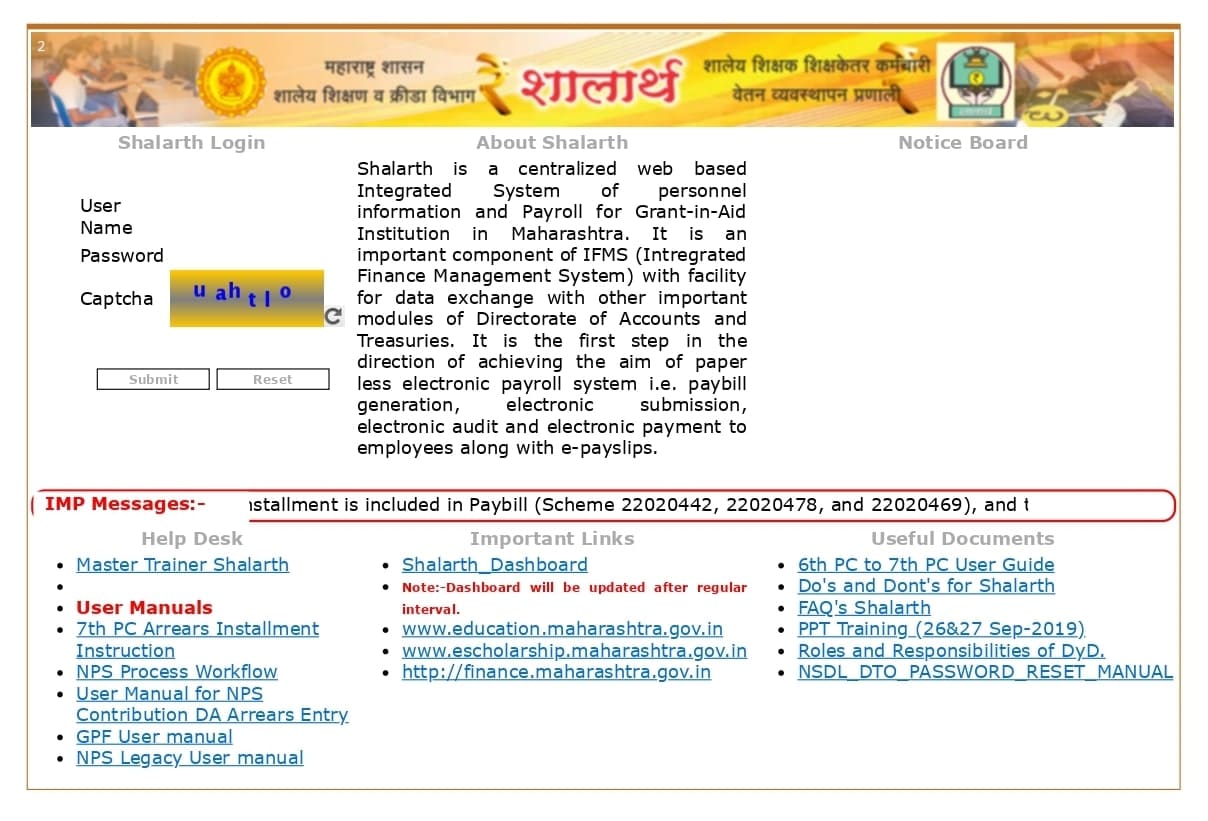
I would like to get information about all topics regarding teachers profession.
[…] How to see salary slip […]
[…] How to see salary slip […]
I have forgotten my password. How will I get it? Please guide.
[…] How to see salary slip […]